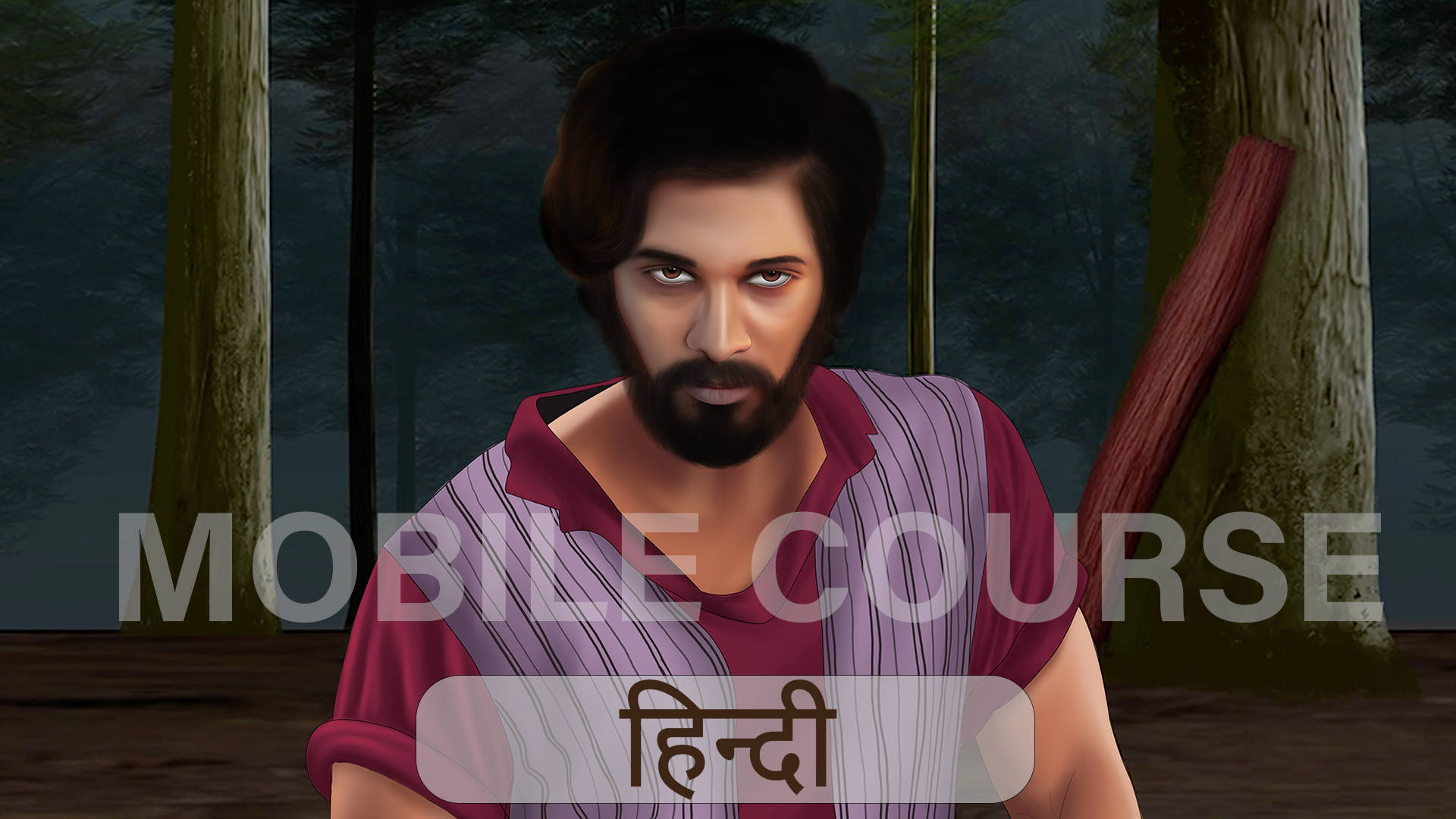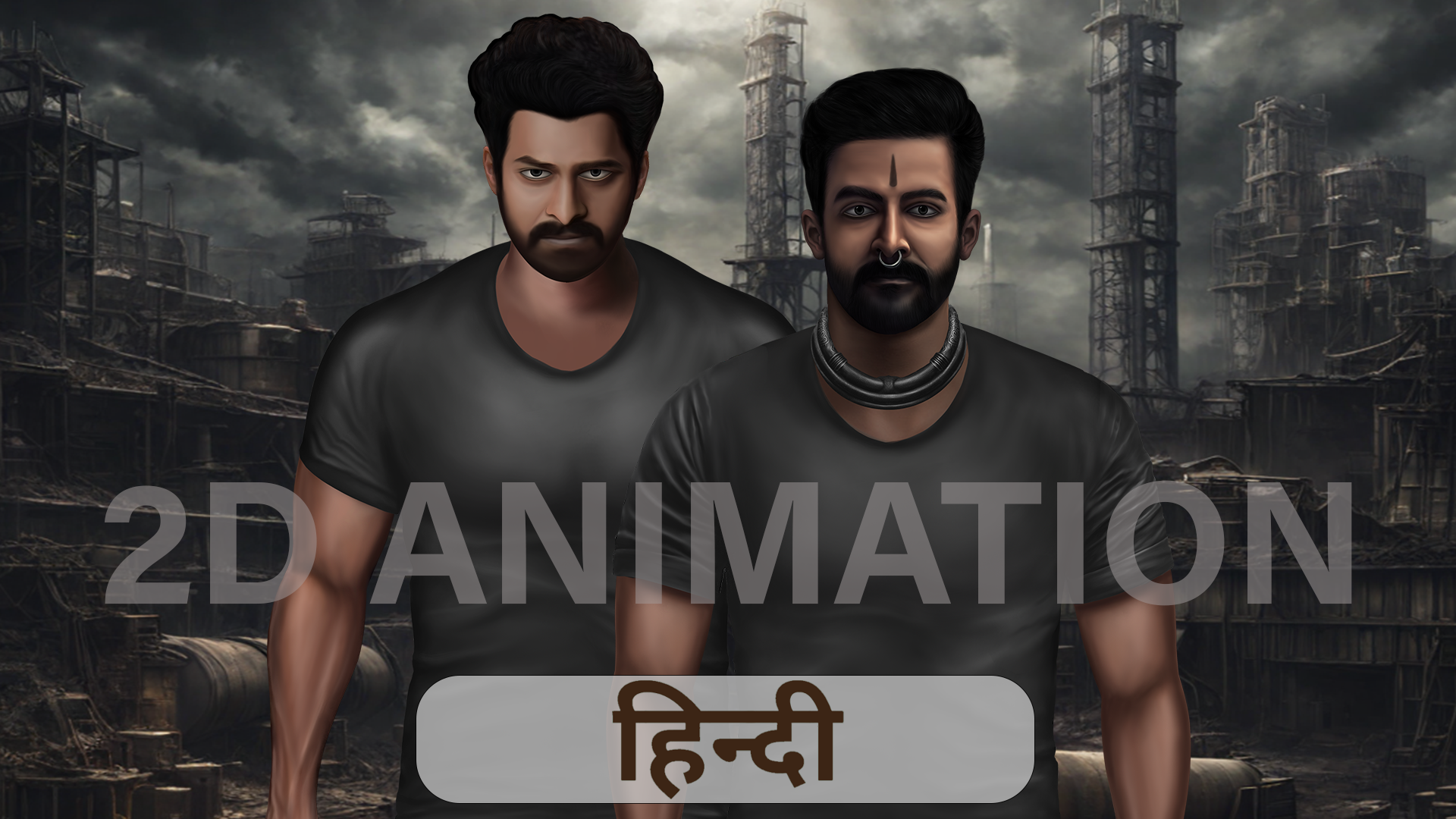Introduction
Hello everyone, welcome to PrakashAthreya.com! My name is Prakash, and I am an animator and digital artist. If you want to become a 2D animator, you are in the right place.
• To create professional 2D animations, we must first develop high-quality characters and backgrounds.
• If we create our characters and backgrounds professionally, our animation will automatically look professional.
•There are a few AI tools available that can help us create both characters and backgrounds. I will explain various tips and tricks to help you create professional characters and backgrounds.
•This is the first blog in a series . We will uploaded 10-50 blogs about 2D animation. By reading these blogs, you will gain valuable knowledge about 2D animation. Follow and read all our blogs to gain comprehensive knowledge.


•This blog is specifically for pc users. If you are a mobile user who wants to learn 2D animation on mobile, we have separate blog articles for mobile users – click on this link for mobile blog articles.
We have also launched our 2D animation online courses for both mobile and pc learners. if you find my way of teaching valuable and informative, enroll in our 2D animation online course.
Now, let’s learn about what 2D animation is.
what is 2D Animation ?
2D animation is an art form that brings drawings to life by creating the illusion of movement in a two-dimensional space. In 2D animation, a second of time is typically divided into 24 frames. This means that for every second of animation, 24 individual frames are created and sequenced.
Types of 2D Animation ?
There are five main types of 2D animation:
Traditional Animation (Hand-Drawn Animation)
Description: Each frame is drawn by hand, either on paper or digitally.
Example: Classic Disney movies like “Snow White” and “The Little Mermaid.”
Software: Adobe Photoshop, Blender 2D, Toon Boom Harmony, Adobe Animate, TVPaint Animation.
Digital Animation
Description: Uses computer software to create and manipulate images.
Example: Modern cartoons like “Adventure Time” and “Rick and Morty.”
Software: Adobe Photoshop, Adobe Animate, Moho (Anime Studio), Clip Studio Paint.
Cut-Out Animation
Description: Characters and objects are created from flat pieces (like paper cutouts) and moved frame by frame.
Example: Shows like “South Park.”
Software: Toon Boom Harmony, Adobe Character Animator, Dragonframe.
Motion Graphics
Description: Focuses on animated graphic elements, often used in commercials, title sequences, and explainer videos.
Example: Animated infographics and logos.
Software: Adobe After Effects, Apple Motion, Blender.
Keyframe Animation
Description: Involves defining specific frames (keyframes) where important changes occur, and the software generates the in-between frames (tweens).
Example: Many web animations and character animations in games and apps.
Software: Adobe Animate, Toon Boom Harmony, Synfig Studio.
2D animation softwares
Here is a list of popular 2D animation software along with their official links:
• Adobe Photoshop
• Blender 2D
• Toon Boom Harmony
• TVPaint Animation
• Apple Motion
• Synfig Studio
• Dragonframe
• Moho (Anime Studio)
• Clip Studio Paint
These links will direct you to the official websites , there you can find more information about each softwares .
What Animation Style Should You Choose ?
If you want to enter the 2D animation industry, focus on learning Traditional 2D animation or Digital keyframe animation. These are the most effective styles.
Traditional 2D Animation
Skills Needed: Drawing, shading, coloring, character designing, patience, high imagination skills.
Pros and Cons: Requires a lot of practice and time to master, but we can creates highly detailed and artistic animations.
Time to Create:
Short Animation (1-5 minutes): Approximately 1-3 months.
Lengthy Videos (20-30 minutes): Approximately 3-7 months.
Digital Keyframe Animation
Skills Needed: Basic understanding of animation software,
no advanced drawing skills required.
Pros and Cons: Easier and faster to learn and create compared to traditional animation.
Time to Create:
Short Animation (1-5 minutes): Approximately 1-10 days.
Lengthy Videos (20-30 minutes): Approximately 1-30 days.
In my upcoming blogs, I will provide more detailed information about traditional animation and digital keyframe animations.
How Much Salary Does a 2D Animator Get?
Here’s a general overview of what 2D animators can expect in terms of salary:
Entry-Level (0-2 years of experience)
India: ₹2,00,000 – ₹4,00,000 per year
United States: $35,000 – $50,000 per year
Mid-Level (2-5 years of experience)
India: ₹4,00,000 – ₹8,00,000 per year
United States: $50,000 – $70,000 per year
Senior-Level (5+ years of experience)
India: ₹8,00,000 – ₹15,00,000+ per year
United States: $70,000 – $100,000+ per year
Freelance Animators
India: ₹500 – ₹2,000+ per hour
United States: $25 – $100+ per hour
Where Did You Learn These 2D Animation Skills?
If you want to learn 2D animation, there are lots of offline and online courses available.
Offline Courses
Cost: ₹20,000 – ₹50,000 in India
Online Courses
Cost: ₹499 – ₹5,000
Compare each course and choose one that suits your needs.
We are providing our 2D animation online courses. Click here to learn more about our online courses.
What Our 2D Animation Course Offers ?
Levels: From beginners to experts
Platforms: Available for both PC and mobile users
Languages: Hindi and English, with more languages coming soon
Duration: 6-8 hours
Price:
Mobile Course: ₹999
PC Course: ₹1,299
If you want to know more about our course or if you are interested in enrolling, click here .
Courses
Related Posts

Learn 2D Animation on Mobile: A Beginner’s Guide
Introduction If you’re passionate about 2D animation and want to start your...

Welcome to 2D Animation: A Beginner’s Roadmap
Introduction Hello everyone, welcome to PrakashAthreya.com! My name is Prakash, and I...